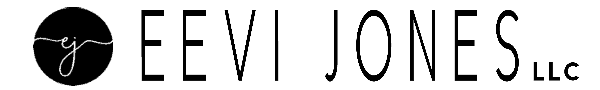Choosing categories for children’s books is often an afterthought for many first-time authors. It’s something most don’t think about until it is time to upload our book onto Amazon. Just like with keywords, however, it’s important to strategically (and NOT randomly) choose our categories.
So in this article, I have three main objectives:
- Using my newly launched book Forever My Always as an example, I want to show you what choosing the RIGHT categories can do for you and your book.
- How I go about the strategic choosing of my categories (and how you can find your own, perfect children’s book categories as well).
- How to make the absolute most out of your chosen categories.
NOTE:
You will find that I didn’t add Forever My Always to any actual children’s book categories. And that’s because it isn’t a children’s book, but rather, it is meant as a graduation gift for high school graduates. But what I share in this article will apply to children’s books as well.
What Choosing the Right Categories for Children’s Books Can Do for You
First, let’s look at what choosing the right children’s book category can do for your book. Over the first week of my launch, 4 things have happened:
OUTCOME 1:
The book became a #1 New Release in multiple categories.
OUTCOME 2:
My book moved to #1 in multiple categories during my FREE ebook days. (NOTE: Even though it’s #1, this doesn’t make a book a best-seller. And that’s because this was achieved during the period where the book was offered for free)
OUTCOME 3:
My book became a #1 BESTSELLER in multiple categories, ahead of some highly competitive books that are VERY relevant to the content of my book. (NOTE: If other books in your category are about related or similar topics, you know that you have chosen a highly relevant category.)
I now can call Forever My Always a bestselling book.
OUTCOME 4:
My hardcover version was temporarily out of stock due to increased sales.
This, in turn shows that even though I “only” promoted the ebook, increased sales carried over to my other book formats as well.
How You Can Find Your Own Perfect Children’s Book Categories
Now you may be asking: Eevi, what is the “right” category for my book? And that’s a really important question.
A “right” category should be or do the following:
- Be RELEVANT to your book topic. For example, I wouldn’t recommend enrolling your book into Amazon’s Mice, Hamsters, Guinea Pigs & Squirrels subcategory, unless your book truly does talk about these critters.
- Not be too COMPETITIVE. Here, we will want to try to find categories where your book has an actual chance to rank within the Top 10 books. It’s statistically proven that people generally only stay on the first search-result page after they have performed a search. So we want to make sure our book has an actual chance of showing up among those first couple of books within a given category.
It’s important to look at what exactly determines the ranking of a book within a given category.
To hold the Nr. 1 position within any category means that your book is selling more books than any other book in that same category.
So the lower the sales number is of the top 1-10 books in a category, the more easily we are able to rank our own book. For example, if we can find a RELEVANT category, where the Nr. 1 book currently only sells 5 books, we can become the Nr. 1 bestseller in that category by selling 6 books.
Amazon updates this hourly, so there are plenty of opportunities to become a bestselling book on Amazon.
But how can we find out whether or not a category is just right or too competitive? One of the quickest and most effective ways that I have found, and that I also wrote about in my Keyword-related article, is to use a tool like Publisher Rocket.
There are many different uses for Publisher Rocket, but when it comes to finding the right categories, I usually use one of the following two strategies:
Using Publisher Rocket’s Category Feature:
Amazon currently has over 11,000 categories! Of those, more than 450 categories are for children’s books, and over 260 categories are for children’s ebooks. That’s a lot of categories to potentially be a bestseller in!
Finding and locating them on your own would take a very long time. Below, I’m showing you how quickly this tool helps me find RELEVANT categories.
For example, let’s say my children’s book is about animals (or some of it’s characters are animals). First, I only select children’s book categories. Next, I enter the keyword “animals” into the search bar, and Publisher Rocket shows me all the children’s book categories that have the world “animal” in them.
Doing so will help me find a lot of subcategories that I may have never discovered on my own.

But of course, Publisher Rocket doesn’t just show me all the children’s book categories relevant to animals. It also shows me how competitive each of these relevant categories are. The “Sales to #1” and “Sales to #10” columns show me how many books I would have to sell per day in order to rank in this category.
Using Publisher Rocket’s Competition Feature:
Besides using the Category Feature, I also use the tool’s Competition Feature. Here, I can quickly and easily see what categories competing books are using. And doing so may again give me some ideas about what categories might be a great fit for my own book.
To use this feature, I simply enter the title (or author name) of a similar book to mine. For the example below, I entered the book title Dragon’s Love Tacos. Once Publisher Rocket generates the book, I can now simply click on the “See the Categories,” and the tool immediately lists all that book’s categories.

Alternatively, if I would like to know the categories of all the books shown in that list, I can click on “Unleash the Categories,” and I will be presented with all the categories these books are enrolled in.
I’ve used Publisher Rocket for years now, but this STILL blows my mind, which is also why I keep recommending it!
How to Make the MOST Out of Your Categories
One of the biggest reasons I initially couldn’t justify the purchase and use of a tool like Publisher Rocket was that KDP only lets me enroll my books into 2 categories. Well, a little known fact is that once our book has been published, we can unofficially put in a request to add our book to more categories:
- Up to 10 categories for the ebook version
- Up to 10 categories for the paperback version
That’s a LOT of categories and a LOT of amazing opportunities for us!
To initiate this request, simply go to and log into your Amazon Author Page, scroll all the way to the bottom of the page and click Contact Us. On the left hand side, click on Amazon Book Page, and then select Update Amazon Categories from the dropdown menu.
Amazon updates its interface often, so your screen may look a bit different:

You can submit a single request for all category updates. Be sure to include all the necessary information:
- Your book’s ASIN or ISBN
- Title of your book (just in case)
- Categories you would like to be added to
- Categories you would like to be removed from
It’s important to list each category as a separate line item, and that you provide Amazon with the EXACT and ENTIRE string.
For example, one of the animal category strings I mentioned earlier would look something like this:
Books > Children’s Books > Animals > Mice, hamsters, Guinea Pigs & Squirrels
If we don’t provide the entire string, Amazon won’t be able to add our book to this particular category. So be sure to copy it as you see it either on Amazon or via your Publisher Rocket.
********************
I’m so looking forward to seeing your very own children’s book succeed! And if you have someone in your life that is about to graduate or step out into the world on their own for the very first time, I would feel so very honored if you’d consider gifting him or her a copy of Forever My Always.
Have a beautiful remaining day, my sweet friend!
~ Eevi